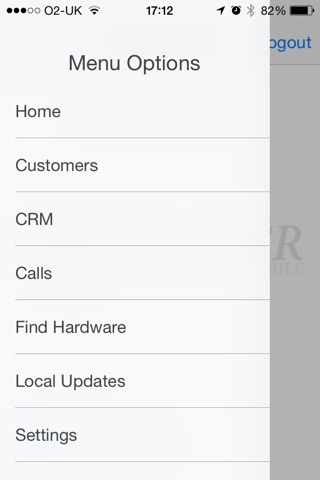
Important: You must be a Dealer CRM (and / or Service Management) user with a multi-user application to use this mobile app. Please call +44 (0)1937 541411 for more information.
This app allows iPhone and iPad access to the Dealer CRM and CSM (Service Calls) modules. Designed for iPhone and iPad, iOS 7 and above.
Dealer Mobile for iPhone and iPad gives you access to your crucial information wherever you are without needing to use remote desktops. Providing many of the powerful features of the Dealer Windows application, which provides the host data, Dealer Mobile brings live CRM and Customer Service functionality to your mobile devices.
CRM
•Find customer details - address, map, directions and phone number - click the phone number to dial (if the device supports calling).
•Contact details - call and email directly from the contact record, saving time. Add and update contact records while on the road or in front of your customers helping to keep your all-important CRM data current.
•Add and update Activities; enquiry details, notes, pipeline, follow-up date and sales cycle stage
•Discuss and view quotes in front of your customers, whilst easily hiding sensitive margin and cost price details with "Customer Mode".
•Add and amend quotes; products, discounts, quantities, line notes and overall discount and email or print the quotation from your device. Your customer gets the info immediately and your head office Dealer application is updated too — so anyone in your organisation can see the latest information.
•Record activity notes, stages and pipelines and update the head office Dealer application automatically so management can easily see progress.
Service Calls
•View all the outstanding calls, or just those for a selected engineer. This allows specific engineers to manage their own calls, or a manager to view the full picture.
•Drill in to the customer to see location, contacts, phone numbers and other information — saving time and boosting productivity.
•Update the Service Call information; details of the problem and status so that the master system is always accurate.
•Add and view time entries - head office systems can now be up to date in almost real time, with engineer travel and site time added as soon as possible.
•Update job status so that head office can see immediately when a job is completed.
•Collect customer signatures. These are time and date stamped and saved on the server for recall as and when needed.
